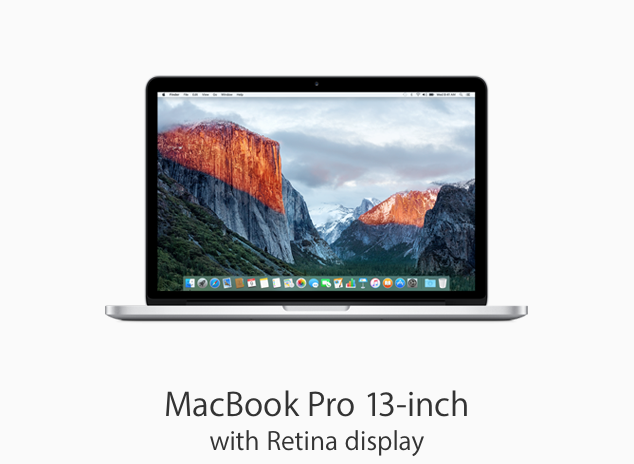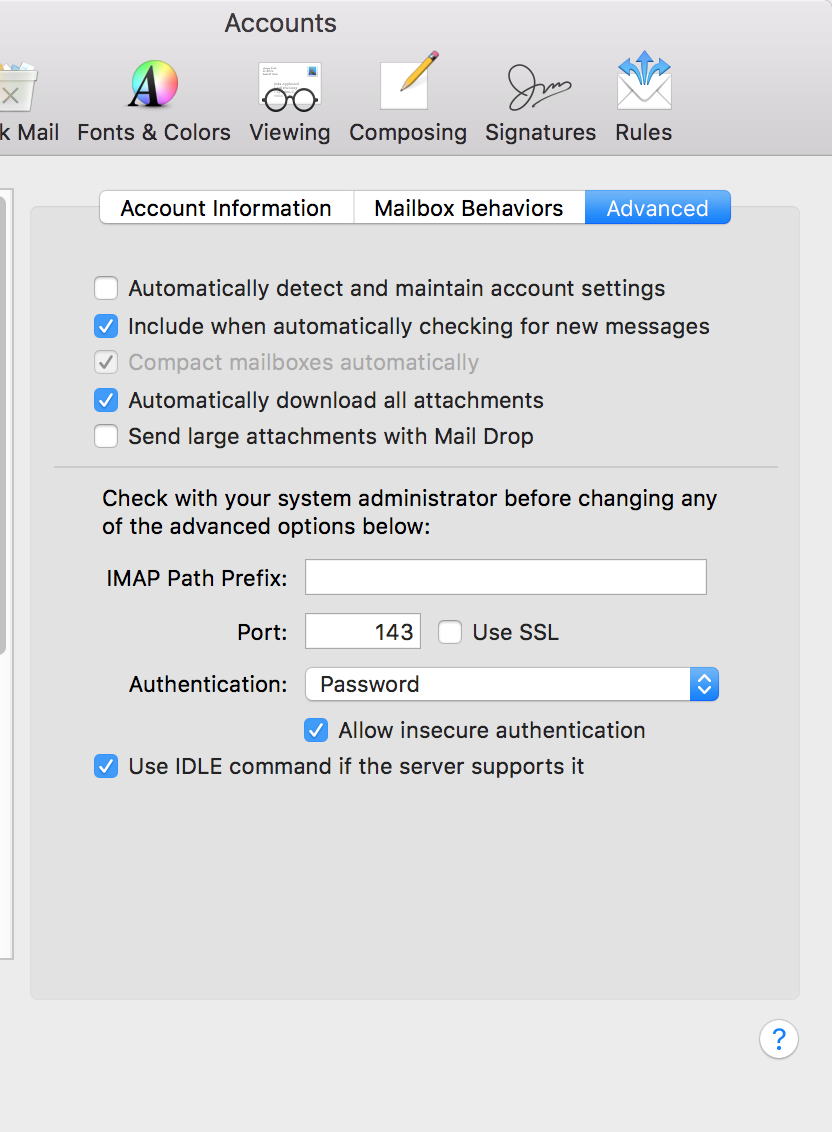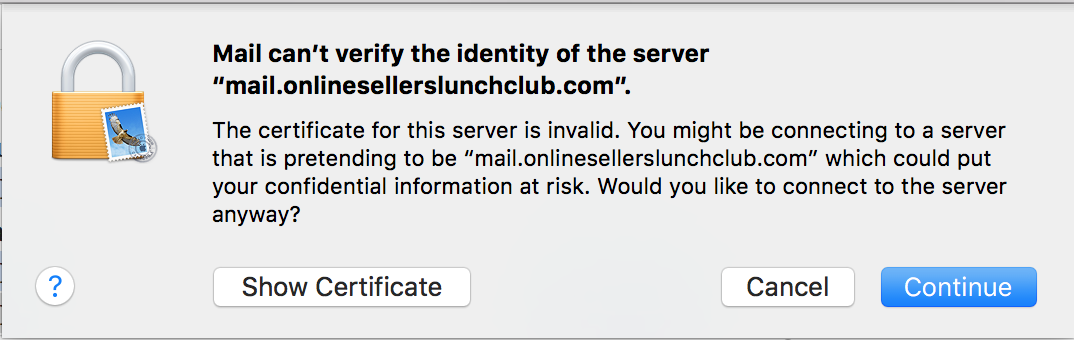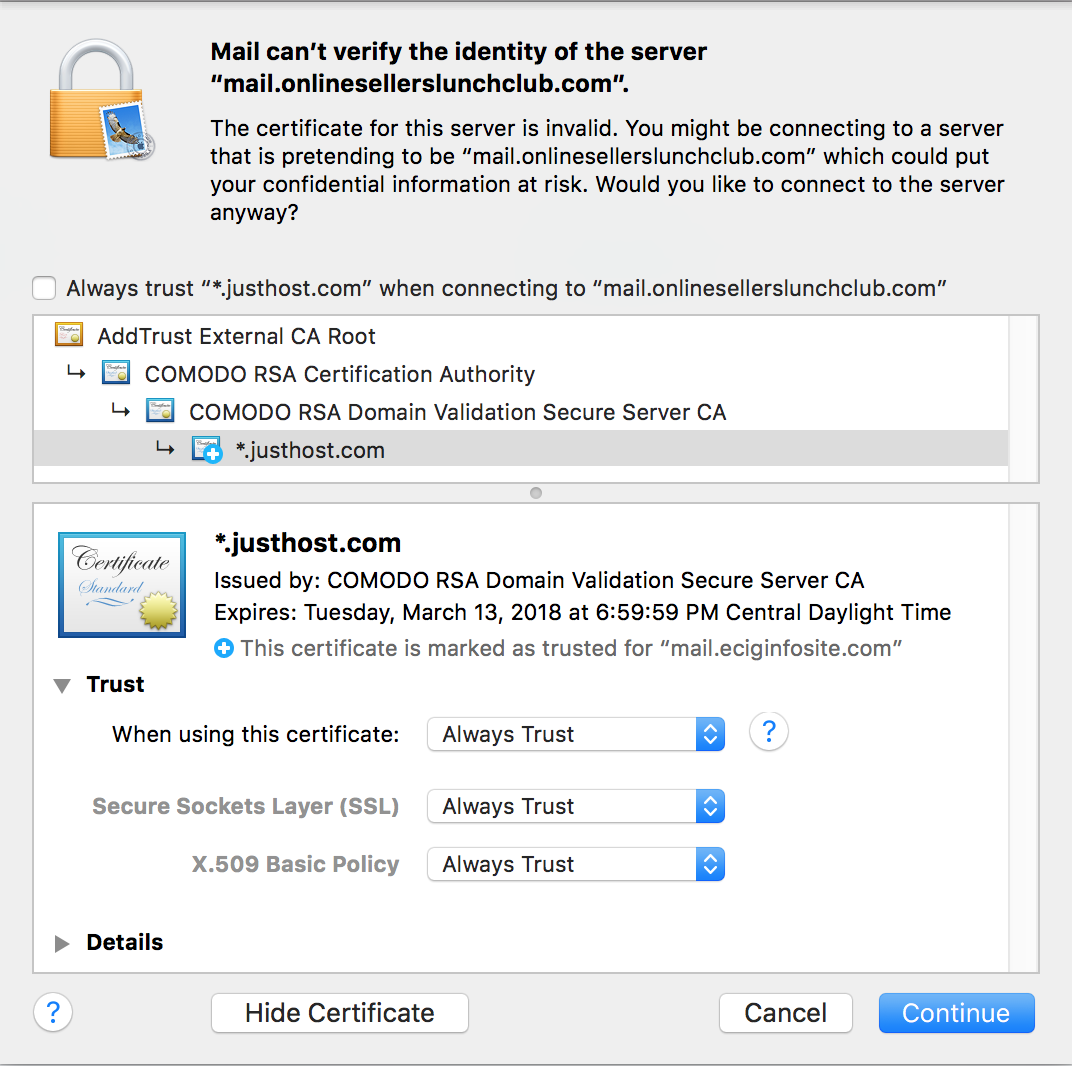Many of you just want the answer to how we solved the email problem, so I will go ahead and summarize the results. But I hope some of you will read the whole article to discover how we arrived at these conclusions.
First off, the problem with the email was not one single problem it was several, which made solving it all the more difficult.
- Not all of the data come over in the migration, some text fields, such as passwords, were left blank, and check boxes unchecked, so we went through every email account and added missing data.
- El Capitan has check boxes and input options that were not there in my older OS, so of course these new options were not selected when my data was moved over. Through trial and error, we found that our main problem seemed to be with the check box “Allow insecure authentication” under the “Advanced” tab. With most of my POP accounts, checking this box solved the problem, but I have read of people having issues with other check box options.
- I have websites, and I forward emails to Apple Mail from a website hosting service. It turned out that there was a problem with old passwords needing to be updated at my hosting service. Therefore those passwords would not work with the new computer, although those same passwords worked just fine with my old computer. This password issue seemed to only affect the IMAP email accounts, not the POP accounts. We solved this by going to my hosting service and changing all of my passwords, and then changing them in Apple Mail.
- Some email accounts were duplicated, those just needed to be deleted.
The story of how we solved my email issues.
Do you ever have one of those times when things just go wrong. Sure you do, and more than once I’ll wager, so you will certainly understand that frustration just makes everything harder. Trying to figure out what the issue was with Apple Mail on my new MacBook Pro was frustration piled on top of frustration. But it all worked out in the end.
This all started as a wonderful birthday present to me, from my husband, of a new MacBook Pro, purchased at our local Apple store.
I was working on completing a website and I had a self-set deadline, because of an upcoming event that I felt could be of benefit my website if I could finish before the event happened. I was almost finished with the website, just a couple of days work left, when I hit a brick wall with the program I was using, which required reaching out to a forum for guidance. I was frustrated.
Then on the day of my birthday my husband surprised me with my new MacBook Pro, I was indeed excited. I knew setting up a new computer would throw me a bit behind on my website work, but for a new computer I was willing to dig in and make it all work. But things went from bad to worse, with no forum help for my website questions, to problems when we migrated my files to my new computer using Time Machine. And the final cap, the day after my birthday I came down with some kind of stomach virus. And let’s not forget that my backup drive broke during this whole mess. I was done, fried, stick a fork in me. I threw up my hands, only thanks to my husband’s persistence did we prevail.
But let’s go back to my birthday and the initial computer troubles. After unboxing and setting up my new computer, my husband and I migrated my files from my MacBook Pro with Mavericks OS to my new MacBook Pro with El Capitan, using my Time Machine backup.
When the Time Machine migration was complete and we started poking around on my new computer, we discovered that keychain data was missing and email was a disaster. That is as far as we looked, with that much wrong what was the point of looking further. We contacted Apple support. I am making this shorter than actual time, we did work on the problems all day before calling support the next day.
When we got in touch with Apple support the representative went over pretty much everything about the old verses new computer, with no answers. Then the representative brought in her supervisor, who spotted the problem right away. We made an error in our computer purchase. The base model of my prior MacBook Pro had 256GB storage and the new model only had 128GB; I had more data storage in use than the new base model could handle. I had just assumed the new model was equal to my old model, but no, they had left of the CD drive, which I knew that, but I had not noticed the reduction in storage.
Well, I could delete some of my data, or take the 128GB back and buy the 256GB model. I elected to return the computer and upgrade to the 256GB model, but that did not happen right away. As things go, on top of my computer problems, and my website deadline, I fell ill, and I rarely get sick. So I was down and out for about 5 days, extremely sick, but then I finally recovered enough to go exchange computers. Happy days, I could now get my new computer up and going, and the world would be perfect — Not!
The purchase of a 256GB computer did solve the problem with missing keychain data, but the email mess was still a mess. Email just did not work, Apple Mail would not retrieve my mail and in the migration some email accounts were duplicated. We also discovered that some text fields, with such minor things as “passwords” were left blank. Those we could fix by re-inputting the data.
We again called Apple support, and the representative, insisted, to my understanding, that I must go out and verify my passwords at the source, I protested that all of the passwords worked on my still functioning old computer, but that wasn’t good enough for the rep. So I gave in and went to our ISP account emails which are all POP, but upon attempting to gain access to the ISP accounts, the ISP wanted me to change passwords and do some other things, I told the Apple rep no, I did not want to get into all that in the middle of a Apple Mail problem and also being frustrated, I just didn’t want to create new problems. The rep insisted, to my understanding, there could be no help unless I verified my passwords, I said no and asked to speak to a supervisor. Now I am boiling this all down, I was on the phone quite a while with Apple Support. The supervisor used remote connect to view my new computer and after much ado, insisted, to my understanding, that my problem was everything from my router to my ISP, to – I forget what all else; even as I explained that we had other devices currently running on the same systems, all working just fine, including my old computer. The rep made me mad and I got off from speaking with that supervisor and told my husband just to return the computer and maybe in a few months, when I wasn’t so frustrated and sick, we would buy another computer and try again.
But my husband wanted to try some things, and so he erased the new computer and tied to migrate again with Time Machine. I can tell you we searched forums and Googled so many thoughts and ideas, wondering, could it be this could it be that. There is no way in this article I can present or even remember everything we studied on. Anyway, after way to long, the migration failed. After dinner my husband tired migration again, again after a very long time migration again failed. I believe that even did in my husband’s positive attitude.
Somewhere during the day, I set out to find out about returning this second new computer, but I wanted to talk with an in-store “Genius” at the “Genius Bar”, to give the whole thing one last chance. I tired to contact the Apple store where we purchased my computer, but to no avail, I made an online appointment, but the soonest was two days out. I called Apple Support again, to see if they could help me get an appointment any sooner. I got a representative, who wanted to help, but after a few minutes of not being able to understand the rep, I asked to speak to a supervisor. The supervisor informed me, to my understanding, that he could not facilitate a sooner appointment, but could he help? He tried to be helpful, but he was just ending his shift, and he made an appointment to call us the next morning. My husband agreed to the call. I, on the other hand, was done. I told my husband to please just return the computer.
The next day when the Apple supervisor called, my husband told him that I no longer wanted the computer, and that it was going to be returned. The rep offered to try and help, but my husband told him that my mind was made up. And it was, I was sick, totally behind on my website and just to frustrated to continue struggling with the new computer.
With all this going on, I wanted to back up my old computer again, I had added new data. Surprise, my external backup drive was caput, done, not working. Ah man! Off I ran to Best Buy to buy a new external drive, and back home for a three hour initial backup session. Now we knew why we could re-migrate the data the day before, why the migrations kept failing.
My husband, bless his soul, was so very upset that my birthday present had turned into such a nightmare. I was still ill, and my husband asked me to leave my computer in his office, and I went back to bed. He used my new backup drive to successfully migrate my files to the new computer.
Awhile later my husband asked if I could come look at what he had discovered about my mail situation. My husband had so wanted me to have my new computer that he sat down and went through my Apple Mail program and identified some inconsistencies between the older OS version and the new El Capitan mail program. He had tinkered with one email POP account until he got it to work and to retrieve mail from our ISP email account.
It turned out that El Capitan had features and check boxes that did not exist in my old Apple Mail program. He narrowed it down to one feature that seemed to be the main problem – Under the “Advanced” tab, a check box needed to be checked “Allow insecure authentication”. There were other difference, but that one appeared to be the source of the problem. Now with one POP email account working, we set out to make all fourteen of my email accounts to work. Looking good, until we hit an IMAP account.
As often happens, it was not one single problem, but as we solved one issue, and slapped ourselves on the back, another issue would become visible. Ugh!
Well, sigh, we got ten POP email accounts to work. I thought about it over-night and told my husband that the new computer was such a great computer, I would survive with the ten email accounts that we had working, even if we could not find a solution to the other four email problem accounts, which by the way were all IMAP accounts via my web hosting service.
There were several possibilities to try with the four problem IMAP accounts, we could try to re-create the Apple Mail accounts and see if those would grab the emails off the hosting service. Also we did not know, at this point, if there was a problem with IMAP accounts, or if we would needed to make the new accounts POP. It was all a bit confusing since we didn’t know where the problem lay, but if all else failed, I could go through my old computer’s Apple mail accounts and try and spot any really important emails and just forward them to new email accounts I would create. There were possibilities, and I had decided to accept the challenge in order to keep my wonderful (after I got over the frustration) new computer.
Somewhere in here we also contacted my web hosting service to verify port numbers. The representative there suggested what most people in the Apple forums were discussing checking the box by “Automatically detect and maintain account settings”, but that did not get it done either, and seemed to mess up some of the working emails accounts, which my husband then had to fix.
With it settled in my mind that I would keep my new computer, I set off to keep my Genius Bar appoint at our local Apple store. Remember I had made an appointment a couple of days before. I decided to give an Apple “Genius” a shot at solving my IMAP email problem. Well, like any appointment, I was on time, but waited what seemed like 45 minutes to speak with someone. The genius person patiently listened to my problem, and my complaints, and proceeded to look at some email features related to collecting emails from a hosting service, such as the popup window when mail first opens or I try to take an account online: “Mail can’t verify the identity of the server… select “Show Certificate”, and also changed some of the various check boxes in Apple Mail. But none of those helped. The changes actually seemed to mess up my already corrected email accounts, again, but my husband fixed those when I got back home. The “Genius” I was working with went and spoke to a higher “Genius” and came back empty handed. So I packed up my new little computer and headed back home.
Back home, magically, well maybe not magically, but thankfully we accidentally came upon the solution to the finally email problem. We decided to begin attacking the IMAP email problem by creating new Apple Mail accounts, in case there was flawed data in the existing accounts, but that did not work. Next step was to try creating new email accounts at my web hosting service, and just start from scratch. But I wanted to check the existing web hosting email accounts to verify some stuff. I would leave those accounts alone temporarily, because I could access them from my old computer, but I was curious about a couple of things so I tried to log into my web hosting email accounts. Low and behold, when I tried to access my email accounts at my web hosting service, I could not log in. Now my old computer could access those accounts just fine, and had been doing so all along, but I could not directly go into my email accounts through my hosting service. That was very odd. How could my old computer access my email using Apple Mail, but I could not log directly into my email accounts?
We thought on this for a bit, and then decided to take one of my least used email accounts and change the password at the web hosting service. That done, we went to Apple Mail and changed the password to the new password we had set at the hosting service email account. Hum… we waited a minute, wondering, and then suddenly the flood gate opened and mail come pouring in. We looked at each other, amazed, and tried changing the password for another email account. This one took a little longer, but after a couple of minutes, again the mail poured into my Apple Mail account. And we did this two more times, until all four remaining Apple Mail accounts were functioning.
Exhausted, tired, and drained from over a week of struggling with illness, fighting with my new computer, trying to finish my website, and my husband taking time away form his work to get my computer up and going, and here we were, finally, done. Sigh of relief!
I finished my website on time, my husband got his work done, I recovered from my illness, and I have the wonderful new computer that my husband so kindly bought me for my birthday. It was rough, but it all worked out in the end, as things usually do.